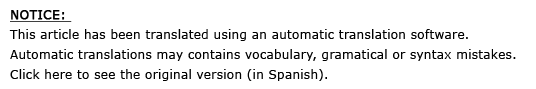As of next Monday, the system to reserve / cancel prior appointment in advance for the Registry, OCAG (old one-stop window) and Padr n services will be operational again on the municipal website, in order to facilitate and streamline shift management by automating the process.
This service was interrupted with the arrival of the Covid-19 pandemic. In this way, any neighbor can book appointments from their mobile device, tablet, or computer without having to physically go to the Town Hall.
In addition, the telephone appointment system will also be maintained, for those who have difficulties with new technologies or for those who prefer to do it this way, being equally operational in both ways. For the moment, the interactive ticket booth for the user will continue to be inactive, the City Council staff will continue to call the neighbors by appointment who are waiting to be attended outside the Town Hall through the megaphone. ? BOOK AN APPOINTMENT To make a reservation, you must access the 'Book an appointment' section.
Once inside, you will have to fill in the applicant's data: as mandatory are NIF, name and surname, and as optional the email address and a contact telephone number. Next you will have to select what type of processing you want and what type of attention.
Once this point is reached, the system will offer a list with all the available hours, each day of the week, to go to any department to carry out our procedure.
Only the available dates will be shown according to the selected configuration.
By choosing the date you will be able to see a list of available hours and you will only have to click on one of them.
In the event that you click on a day and no time appears, this means that there are no free hours for that day. Finally, a summary of the appointment will appear on the screen, so that you can check that all the data entered is correct to confirm it.
If so, you must press 'Confirm' and you will have your appointment reserved; on the contrary, press 'Cancel' and modify the wrong data.
If you confirm your appointment, the reservation data will come out with a code that you will have to write down to carry out future actions. On the day of the appointment, once you arrive at the post located in the Town Hall, you will have to wait outside for them to call you and assign you the table that corresponds to you. ? CANCEL AN APPOINTMENT If you want to cancel a reservation you have to enter the section 'Cancel an appointment' on the web.
Once inside, you must fill in the information with the appointment reference number and the date and a screen will appear with the summary of your appointment.
Pressing 'Accept' will automatically cancel your reservation.
function { ;(, , {});}
Source: Ayuntamiento de Alhama de Murcia