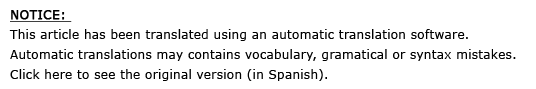The Murcian Health Service explains through this video how to carry out a step-by-step registration in the Patient Portal based on a registration code provided by the health personnel.
The Patient Portal is a personal space from which you can access your diagnostic tests, clinical reports, manage your appointments and have a follow-up without waiting or traveling.The services offered by this application are the following: • Make an appointment at your health center: you can make an appointment with your GP, allowing you to browse the professional's agenda until you find the space that best suits your needs.
It also allows you to receive an appointment reminder that you can add to the agenda manager of your computer or mobile device.
In some cases it is also possible to make an appointment with your nursing professional.• Consult your electronic medical history of the SMS: you can consult your medical history, including reports, prescriptions, pending appointments, etc.
This service makes available to the patient their own cynical data in a comfortable and safe way.
These data include all those that have been generated in a center in the Region of Murcia, regardless of whether it is a greeting center or a hospital. • Refund of prescriptions: if you are a neighbor who is entitled to a monthly refund of part of the amount paid for the purchase of prescribed medications, this option will allow you to consult the data related to the returns made and related to the corresponding prescriptions and dispensations . • Manage your contact details: these details are important because they are the ones used to receive notifications from the Murcia Health Service, to be able to change your password and, in general, to be able to interact electronically with the regional health administration.• Communicate electronically with your GP: Your GP is ready to receive inquiries or messages directly from you under certain conditions.
Use this option to send this type of communication and save time and travel.
You will also receive a response electronically, through this patient portal and receiving a notification in your email.
This service is completely secure and is integrated with the SMS electronic medical record system. • Digital clinical history of the National Health System: a service that makes available to citizens that information about their health that is available in the centers dependent on autonomous health systems that have joined the project led by the Ministry of Health.
The citizen of the Region of Murcia can access the Electronic Medical Record of the National Health System Project using an electronic certificate where you will find the information on your Cynic History provided by other autonomous communities where that citizen may have had contact with the public health systems and in the formats agreed by the ministry. • Electronic Prescription - View your electronic prescription treatment sheets, your dispensing history, and your schedule for upcoming dispensations.
You can also download this information and print it if you need to. • Oral anticoagulant treatment: see the anticoagulant treatment control sheet associated with your last visit to the hematologist.
Download or print it if you need it. REGISTERTo register you must request it from your doctor / nurse or at the administration desk.
They will provide you with a registration code with which you can access the Patient Portal.
For minors, Digital Representation may be requested at the administration counters of health centers.The registration code will be a six-digit number and you can receive it in three possible ways:Directly in hand.Through an email.Through an SMS message to your mobile phone. From a personal or mobile computer, access through this web page or scan the QR code.
You can also enter through the mobile app that you have previously downloaded.Once inside, click on 'Create account', and then on 'With registration code'.
Fill in the form with the requested information to complete the registration and click on 'Request'.
At this point we must access our personal email to validate your Patient Portal account, simply by clicking on the link that appears.
And you can access the main page to enter the portal for the first time. From this moment, you will be able to enter the portal by logging in and reviewing different content (appointments, telematic consultations, electronic prescription, cynical history, etc.)You can also request a direct appointment through the appointment service Murciano de Salud, available for IOS and Android.NOTE: It is essential to make an appointment before going to your specialist.
Source: Ayuntamiento de Alhama de Murcia